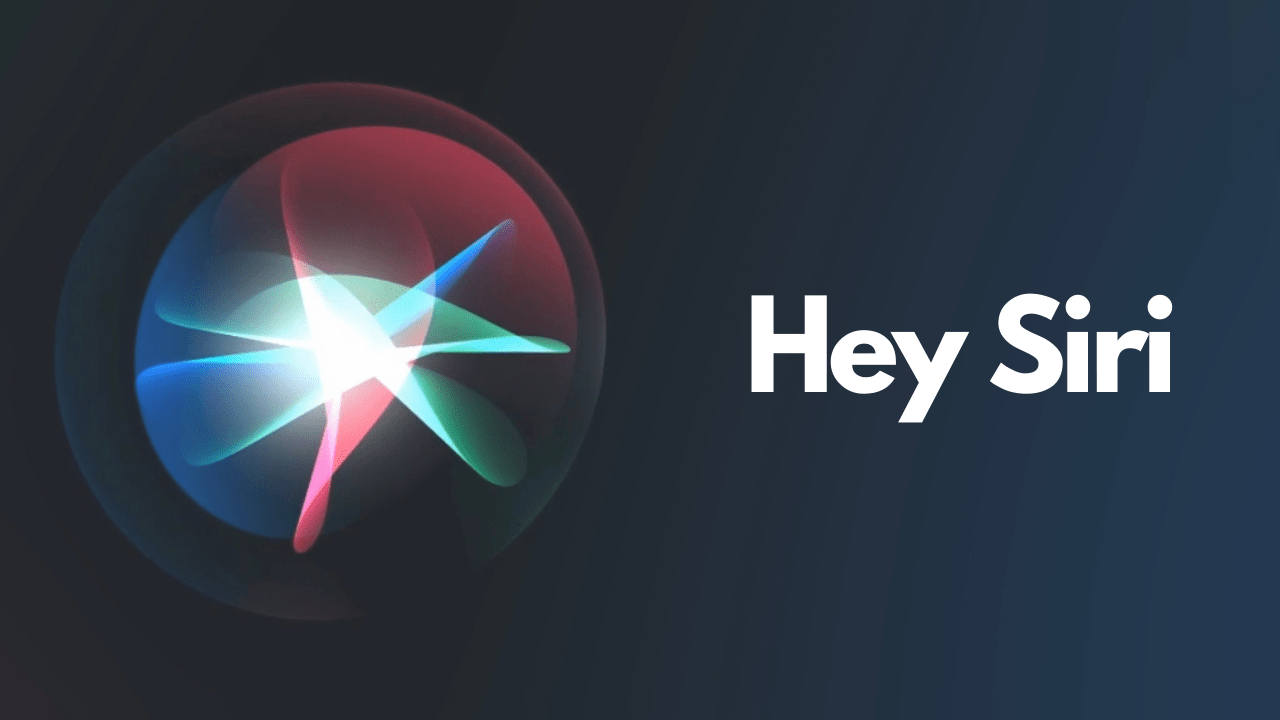Introduction
A recent Apple leak suggests new iPhone 17 will copy major mobile phone rival in radical design change, bringing a fresh transformation to Apple’s flagship device. If the rumors are true, the upcoming iPhone 17 will introduce a design inspired by one of its biggest competitors, shaking up the smartphone industry. This move could mark a significant shift in Apple’s traditional design philosophy, potentially redefining the iPhone experience.
The Apple Leak: What We Know So Far
Apple has always been known for its innovative approach, but according to recent leaks, the new iPhone 17 will take inspiration from a major mobile phone rival. Industry insiders suggest that Apple is considering drastic changes to its design, possibly incorporating elements seen in devices from brands like Samsung, Google, or Xiaomi.
A Radical Design Change for iPhone 17
Thinner Bezels and a New Display Technology
One of the biggest rumored changes is an even thinner bezel, following in the footsteps of Samsung’s edge-to-edge display technology. Reports indicate that Apple might adopt micro-LED technology, enhancing brightness, color accuracy, and power efficiency.
Under-Display Face ID
Another radical design change that Apple might introduce is under-display Face ID, similar to what Samsung and other rivals have explored. This would allow for a seamless front display without a notch or Dynamic Island, making the iPhone 17 more immersive than ever.
A Foldable or Flip Model?
Some leaks suggest that Apple may even be working on a foldable or flip-style iPhone, aligning with Samsung’s Galaxy Z series. While Apple has been hesitant to adopt foldable screens, increasing competition could push the company to take this bold step.
Apple’s Design Evolution and Influence
Apple has always taken inspiration from competitors while adding its signature touch. The iPhone 17’s radical design change could be a strategic move to keep up with industry trends and maintain its dominance in the premium smartphone market.
How This Change Will Impact Apple Fans
Enhanced User Experience
A design inspired by a major mobile phone rival could offer Apple users a more modern, feature-rich experience. Whether it’s a foldable screen, under-display Face ID, or an edge-to-edge display, these upgrades will likely improve usability and aesthetics.
Potential Drawbacks
However, some Apple loyalists might be resistant to such changes. A radical design shift could lead to concerns about durability, repair costs, and software adaptation.
Competition Among Mobile Giants
Apple vs. Samsung
If Apple introduces an iPhone 17 with a foldable design, it will directly challenge Samsung’s Galaxy Z series. Samsung has a head start in foldable technology, but Apple’s meticulous approach could offer a more refined alternative.
Apple vs. Google Pixel
Google’s Pixel devices have focused on AI-driven software innovations. If Apple adopts similar design changes, it might also enhance its AI capabilities to compete in the evolving smartphone market.
Final Thoughts: A Bold Step for Apple
The Apple leak suggesting the new iPhone 17 will copy a major mobile phone rival in a radical design change indicates a bold direction for the company. Whether it’s a foldable device, under-display Face ID, or a bezel-free design, the iPhone 17 is shaping up to be one of the most exciting Apple releases in recent years.